利用者:紅い目の女の子/バージョン管理
{{short description|Activity of managing version of one or more files}} {{Redirect|Source control|other uses in medicine and environment|Source control (disambiguation)}} {{Redirect|Revision control system|the specific software implementation|Revision Control System}} {{More citations needed |date=April 2011}}
バージョン管理(ばーじょんかんり、英: version control)またはリビジョン管理(英: revision control)とは、ソフトウェア工学において、コンピュータプログラムや文書、大規模なウェブサイトといったデータに対する変更履歴を管理することである。バージョン管理はソフトウェア構成管理の一部分である[1]。
バージョン管理においては通常、各変更にはリビジョン番号と呼ばれる数字や文字列が一意に割り当てられる。例えば、ファイルの初期状態を「リビジョン1」とすると、最初に何かしら変更が加えられた後には新たに「リビジョン2」が割り振られる、といった具合である。各々のリビジョンには、タイムスタンプと変更を行った者が紐づけられる。リビジョンは、互いに比較したり特定のリビジョンに状態を復元したり、ファイルの種類によっては複数のリビジョンをマージすることもできる。
リビジョンを体系的に整理・管理する方法に対する需要は書くということが存在し始めた頃からあった。書籍の版に通し番号が振られていることや仕様書の改訂版などは、コンピュータがまだなかった頃から存在したリビジョン管理の例である。コンピュータの時代が始まって以降はリビジョン管理が重要性を増し、より複雑になってきた。ソフトウェア開発におけるバージョン管理システムは最も有用(かつ複雑な)管理システムであり、同じチームの複数人が並行して同じファイルに変更を加えるような場合にも対応している。
バージョン管理システム(Version Control Sysmtems, VCSと略記されることも)はバージョン管理を実施するためのシステムの総称である。一般にはスタンドアローンのアプリケーションであることが多いが、リビジョン管理の機能自体はワープロや表計算ソフト、Google ドキュメントのような共同で編集するサービス[2]に組み込まれている場合もある。様々なコンテンツ管理システムに組み込まれており、例えばWikipediaにおいてもページの履歴が機能として存在している。リビジョン管理によって過去の版に差し戻すこともできるため、編集者同士が互いの編集にミスがないかを確認し修正したり、wikiにおいては荒らしやスパムに対抗することも可能となる。
概要
[編集]ソフトウェア工学において、バージョン管理はソースコードに対する変更を追跡・管理するあらゆる実践のことを指す。ときには、開発者がドキュメントや設定ファイルを管理するために、ソースコードと同様にバージョン管理システムを活用することもある。
チームでソフトウェアを開発・設計する場合、同一のソフトウェアであっても異なるバージョンのものをそれぞれ別のウェブサイトに配置したり、複数の開発者が同時に更新作業を行うことはよくある。また、ソフトウェアのバグや機能は特定のバージョンにしか存在しないことがある。これはある時点で存在する課題がのちに修正されたり、逆に新たに機能が導入されたりすることがあるためである。したがって、バグを発見・修正するという目的においては、その問題がどのバージョンで生じたものなのかを特定するために、ソフトウェアの異なるバージョンを検索・実行できることが非常に重要である。 It may also be necessary to develop two versions of the software concurrently: for instance, where one version has bugs fixed, but no new features (branch), while the other version is where new features are worked on (trunk).
最も簡易的な段階の方法として、プログラムのバージョンが更新されるごとに更新時点のコピーをとってバージョン別に保存しておくことが考えられる。コピーにはバージョンごとに固有の識別子を割り当てることで区別ができる。この単純なアプローチは、多くの大規模なソフトウェアプロジェクトで用いられてきた。このアプローチがうまくいく場合もあるが、プログラムに大規模な変更が加わらない限りは、内容的にはほぼ同一のコピーを複数保持し続ける必要があるため非効率である。また、コピーを管理するために開発者は様々な注意を払う必要があり、しばしばミスにつながることもある。Since the code base is the same, it also requires granting read-write-execute permission to a set of developers, and this adds the pressure of someone managing permissions so that the code base is not compromised, which adds more complexity. こうした課題がある中で、バージョン管理の一部あるいは全体を自動化するシステムが開発されてきた。これにより、バージョン管理に関して開発者が特段注意する必要が減じた。
さらに、ソフトウェア開発や法務現場、ビジネスの場などで、同一の文書やコードを複数のメンバーが同時並行で編集することはますます一般的になっているし、そのメンバー同士は物理的に離れた位置で作業をしていたり、あるいは異なる観点を持って編集作業をすることもある。そうした環境においては、バージョン管理システムは単に変更内容を追跡するだけでなく、その変更を施したのが誰なのかまで追跡・管理することが不可欠となっている。
バージョン管理は、UNIXでは/etcや/usr/local/etcに保存されているような設定ファイルの変更を追跡することにも使用される。バージョン管理システムによって容易に変更を監視したり、以前のバージョンへ巻き戻すことが可能になる。
歴史
[編集]IBM's OS/360 IEBUPDTE software update tool dates back to 1962, arguably a precursor to VCS tools. A full system designed for source code control was started in 1972, SCCS for the same system (OS/360). SCSS introduction, published December 4, 1975, historically implied it was the first deliberate system.[3] RCS followed just after,[4] with its networked version CVS. The next generation after CVS was dominated by Subversion,[5] followed by the rise of distributed revision control (e.g. git).
Structure
[編集]Revision control manages changes to a set of data over time. These changes can be structured in various ways.
Often the data is thought of as a collection of many individual items, such as files or documents, and changes to individual files are tracked. This accords with intuitions about separate files but causes problems when identity changes, such as during renaming, splitting or merging of files. Accordingly, some systems such as Git, instead consider changes to the data as a whole, which is less intuitive for simple changes but simplifies more complex changes.
When data that is under revision control is modified, after being retrieved by checking out, this is not in general immediately reflected in the revision control system (in the repository), but must instead be checked in or committed. A copy outside revision control is known as a "working copy". As a simple example, when editing a computer file, the data stored in memory by the editing program is the working copy, which is committed by saving. Concretely, one may print out a document, edit it by hand, and only later manually input the changes into a computer and save it. For source code control, the working copy is instead a copy of all files in a particular revision, generally stored locally on the developer's computer;[note 1] in this case saving the file only changes the working copy, and checking into the repository is a separate step.
If multiple people are working on a single data set or document, they are implicitly creating branches of the data (in their working copies), and thus issues of merging arise, as discussed below. For simple collaborative document editing, this can be prevented by using file locking or simply avoiding working on the same document that someone else is working on.
Revision control systems are often centralized, with a single authoritative data store, the repository, and check-outs and check-ins done with reference to this central repository. Alternatively, in distributed revision control, no single repository is authoritative, and data can be checked out and checked into any repository. When checking into a different repository, this is interpreted as a merge or patch.
Graph structure
[編集]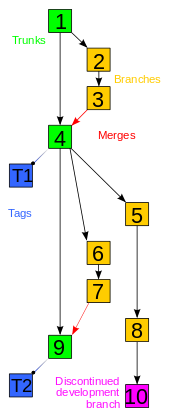
In terms of graph theory, revisions are generally thought of as a line of development (the trunk) with branches off of this, forming a directed tree, visualized as one or more parallel lines of development (the "mainlines" of the branches) branching off a trunk. In reality the structure is more complicated, forming a directed acyclic graph, but for many purposes "tree with merges" is an adequate approximation.
Revisions occur in sequence over time, and thus can be arranged in order, either by revision number or timestamp.[note 2] Revisions are based on past revisions, though it is possible to largely or completely replace an earlier revision, such as "delete all existing text, insert new text". In the simplest case, with no branching or undoing, each revision is based on its immediate predecessor alone, and they form a simple line, with a single latest version, the "HEAD" revision or tip. In graph theory terms, drawing each revision as a point and each "derived revision" relationship as an arrow (conventionally pointing from older to newer, in the same direction as time), this is a linear graph. If there is branching, so multiple future revisions are based on a past revision, or undoing, so a revision can depend on a revision older than its immediate predecessor, then the resulting graph is instead a directed tree (each node can have more than one child), and has multiple tips, corresponding to the revisions without children ("latest revision on each branch").[note 3] In principle the resulting tree need not have a preferred tip ("main" latest revision) – just various different revisions – but in practice one tip is generally identified as HEAD. When a new revision is based on HEAD, it is either identified as the new HEAD, or considered a new branch.[note 4] The list of revisions from the start to HEAD (in graph theory terms, the unique path in the tree, which forms a linear graph as before) is the trunk or mainline.[note 5] Conversely, when a revision can be based on more than one previous revision (when a node can have more than one parent), the resulting process is called a merge, and is one of the most complex aspects of revision control. This most often occurs when changes occur in multiple branches (most often two, but more are possible), which are then merged into a single branch incorporating both changes. If these changes overlap, it may be difficult or impossible to merge, and require manual intervention or rewriting.
In the presence of merges, the resulting graph is no longer a tree, as nodes can have multiple parents, but is instead a rooted directed acyclic graph (DAG). The graph is acyclic since parents are always backwards in time, and rooted because there is an oldest version. However, assuming that there is a trunk, merges from branches can be considered as "external" to the tree – the changes in the branch are packaged up as a patch, which is applied to HEAD (of the trunk), creating a new revision without any explicit reference to the branch, and preserving the tree structure. Thus, while the actual relations between versions form a DAG, this can be considered a tree plus merges, and the trunk itself is a line.
In distributed revision control, in the presence of multiple repositories these may be based on a single original version (a root of the tree), but there need not be an original root, and thus only a separate root (oldest revision) for each repository, for example, if two people starting working on a project separately. Similarly in the presence of multiple data sets (multiple projects) that exchange data or merge, there isn't a single root, though for simplicity one may think of one project as primary and the other as secondary, merged into the first with or without its own revision history.
Specialized strategies
[編集]Engineering revision control developed from formalized processes based on tracking revisions of early blueprints or bluelines[要出典]. This system of control implicitly allowed returning to an earlier state of the design, for cases in which an engineering dead-end was reached in the development of the design. A revision table was used to keep track of the changes made. Additionally, the modified areas of the drawing were highlighted using revision clouds.
Version control is widespread in business and law. Indeed, "contract redline" and "legal blackline" are some of the earliest forms of revision control,[6] and are still employed in business and law with varying degrees of sophistication. The most sophisticated techniques are beginning to be used for the electronic tracking of changes to CAD files (see product data management), supplanting the "manual" electronic implementation of traditional revision control.[要出典]
Source-management models
[編集]Traditional revision control systems use a centralized model where all the revision control functions take place on a shared server. If two developers try to change the same file at the same time, without some method of managing access the developers may end up overwriting each other's work. Centralized revision control systems solve this problem in one of two different "source management models": file locking and version merging.
Atomic operations
[編集]An operation is atomic if the system is left in a consistent state even if the operation is interrupted. The commit operation is usually the most critical in this sense. Commits tell the revision control system to make a group of changes final, and available to all users. Not all revision control systems have atomic commits; notably, CVS lacks this feature.[7]
File locking
[編集]The simplest method of preventing "concurrent access" problems involves locking files so that only one developer at a time has write access to the central "repository" copies of those files. Once one developer "checks out" a file, others can read that file, but no one else may change that file until that developer "checks in" the updated version (or cancels the checkout).
File locking has both merits and drawbacks. It can provide some protection against difficult merge conflicts when a user is making radical changes to many sections of a large file (or group of files). However, if the files are left exclusively locked for too long, other developers may be tempted to bypass the revision control software and change the files locally, forcing a difficult manual merge when the other changes are finally checked in. In a large organization, files can be left "checked out" and locked and forgotten about as developers move between projects - these tools may or may not make it easy to see who has a file checked out.
Version merging
[編集]Most version control systems allow multiple developers to edit the same file at the same time. The first developer to "check in" changes to the central repository always succeeds. The system may provide facilities to merge further changes into the central repository, and preserve the changes from the first developer when other developers check in.
Merging two files can be a very delicate operation, and usually possible only if the data structure is simple, as in text files. The result of a merge of two image files might not result in an image file at all. The second developer checking in the code will need to take care with the merge, to make sure that the changes are compatible and that the merge operation does not introduce its own logic errors within the files. These problems limit the availability of automatic or semi-automatic merge operations mainly to simple text-based documents, unless a specific merge plugin is available for the file types.
The concept of a reserved edit can provide an optional means to explicitly lock a file for exclusive write access, even when a merging capability exists.
Baselines, labels and tags
[編集]Most revision control tools will use only one of these similar terms (baseline, label, tag) to refer to the action of identifying a snapshot ("label the project") or the record of the snapshot ("try it with baseline X"). Typically only one of the terms baseline, label, or tag is used in documentation or discussion[要出典]; they can be considered synonyms.
In most projects, some snapshots are more significant than others, such as those used to indicate published releases, branches, or milestones.
When both the term baseline and either of label or tag are used together in the same context, label and tag usually refer to the mechanism within the tool of identifying or making the record of the snapshot, and baseline indicates the increased significance of any given label or tag.
Most formal discussion of configuration management uses the term baseline.
Distributed revision control
[編集]Distributed revision control systems (DRCS) take a peer-to-peer approach, as opposed to the client-server approach of centralized systems. Rather than a single, central repository on which clients synchronize, each peer's working copy of the codebase is a bona-fide repository.[8] Distributed revision control conducts synchronization by exchanging patches (change-sets) from peer to peer. This results in some important differences from a centralized system:
- No canonical, reference copy of the codebase exists by default; only working copies.
- Common operations (such as commits, viewing history, and reverting changes) are fast, because there is no need to communicate with a central server.[1]:7
Rather, communication is only necessary when pushing or pulling changes to or from other peers.
- Each working copy effectively functions as a remote backup of the codebase and of its change-history, providing inherent protection against data loss.[1]:4
Integration
[編集]Some of the more advanced revision-control tools offer many other facilities, allowing deeper integration with other tools and software-engineering processes. Plugins are often available for IDEs such as Oracle JDeveloper, IntelliJ IDEA, Eclipse and Visual Studio. Delphi, NetBeans IDE, Xcode, and GNU Emacs (via vc.el). Advanced research prototypes generate appropriate commit messages,[9] but it only works on projects with already a large history, because commit messages are very dependent on the conventions and idiosyncrasies of the project.[10]
Common terminology
[編集]Terminology can vary from system to system, but some terms in common usage include:[11]
- Baseline
- An approved revision of a document or source file to which subsequent changes can be made. See baselines, labels and tags.
- Branch
- A set of files under version control may be branched or forked at a point in time so that, from that time forward, two copies of those files may develop at different speeds or in different ways independently of each other.
- Change
- A change (or diff, or delta) represents a specific modification to a document under version control. The granularity of the modification considered a change varies between version control systems.
- Change list
- On many version control systems with atomic multi-change commits, a change list (or CL), change set, update, or patch identifies the set of changes made in a single commit. This can also represent a sequential view of the source code, allowing the examination of source as of any particular changelist ID.
- Checkout
- To check out (or co) is to create a local working copy from the repository. A user may specify a specific revision or obtain the latest. The term 'checkout' can also be used as a noun to describe the working copy. When a file has been checked out from a shared file server, it cannot be edited by other users. Think of it like a hotel, when you check out, you no longer have access to its amenities.
- Clone
- Cloning means creating a repository containing the revisions from another repository. This is equivalent to pushing or pulling into an empty (newly initialized) repository. As a noun, two repositories can be said to be clones if they are kept synchronized, and contain the same revisions.
- Commit (noun)
- A 'commit' or 'revision' (SVN) is a modification that is applied to the repository.
- Commit (verb)
- To commit (check in, ci or, more rarely, install, submit or record) is to write or merge the changes made in the working copy back to the repository. A commit contains metadata, typically the author information and a commit message that describes the change.
- Conflict
- A conflict occurs when different parties make changes to the same document, and the system is unable to reconcile the changes. A user must resolve the conflict by combining the changes, or by selecting one change in favour of the other.
- Delta compression
- Most revision control software uses delta compression, which retains only the differences between successive versions of files. This allows for more efficient storage of many different versions of files.
- Dynamic stream
- A stream in which some or all file versions are mirrors of the parent stream's versions.
- Export
- exporting is the act of obtaining the files from the repository. It is similar to checking out except that it creates a clean directory tree without the version-control metadata used in a working copy. This is often used prior to publishing the contents, for example.
- Fetch
- See pull.
- Forward integration
- The process of merging changes made in the main trunk into a development (feature or team) branch.
- Head
- Also sometimes called tip, this refers to the most recent commit, either to the trunk or to a branch. The trunk and each branch have their own head, though HEAD is sometimes loosely used to refer to the trunk.[12]
- Import
- importing is the act of copying a local directory tree (that is not currently a working copy) into the repository for the first time.
- Initialize
- to create a new, empty repository.
- Interleaved deltas
- some revision control software uses Interleaved deltas, a method that allows storing the history of text based files in a more efficient way than by using Delta compression.
- Label
- See tag.
- Locking
- When a developer locks a file, no-one else can update that file until it is unlocked. Locking can be supported by the version control system, or via informal communications between developers (aka social locking).
- Mainline
- Similar to trunk, but there can be a mainline for each branch.
- Merge
- A merge or integration is an operation in which two sets of changes are applied to a file or set of files. Some sample scenarios are as follows:
- A user, working on a set of files, updates or syncs their working copy with changes made, and checked into the repository, by other users.[13]
- A user tries to check in files that have been updated by others since the files were checked out, and the revision control software automatically merges the files (typically, after prompting the user if it should proceed with the automatic merge, and in some cases only doing so if the merge can be clearly and reasonably resolved).
- A branch is created, the code in the files is independently edited, and the updated branch is later incorporated into a single, unified trunk.
- A set of files is branched, a problem that existed before the branching is fixed in one branch, and the fix is then merged into the other branch. (This type of selective merge is sometimes known as a cherry pick to distinguish it from the complete merge in the previous case.)
- Promote
- The act of copying file content from a less controlled location into a more controlled location. For example, from a user's workspace into a repository, or from a stream to its parent.[14]
- Pull, push
- Copy revisions from one repository into another. Pull is initiated by the receiving repository, while push is initiated by the source. Fetch is sometimes used as a synonym for pull, or to mean a pull followed by an update.
- Pull request
- A developer asking others to merge their "pushed" changes.
- Repository
- The repository (or "repo") is where files' current and historical data are stored, often on a server. Sometimes also called a depot.
- Resolve
- The act of user intervention to address a conflict between different changes to the same document.
- Reverse integration
- The process of merging different team branches into the main trunk of the versioning system.
- Revision
- Also version: A version is any change in form. In SVK, a Revision is the state at a point in time of the entire tree in the repository.
- Share
- The act of making one file or folder available in multiple branches at the same time. When a shared file is changed in one branch, it is changed in other branches.
- Stream
- A container for branched files that has a known relationship to other such containers. Streams form a hierarchy; each stream can inherit various properties (like versions, namespace, workflow rules, subscribers, etc.) from its parent stream.
- Tag
- A tag or label refers to an important snapshot in time, consistent across many files. These files at that point may all be tagged with a user-friendly, meaningful name or revision number. See baselines, labels and tags.
- Trunk
- The unique line of development that is not a branch (sometimes also called Baseline, Mainline or Master)
- Update
- An update (or sync, but sync can also mean a combined push and pull) merges changes made in the repository (by other people, for example) into the local working copy. Update is also the term used by some CM tools (CM+, PLS, SMS) for the change package concept (see changelist). Synonymous with checkout in revision control systems that require each repository to have exactly one working copy (common in distributed systems)
- Unlocking
- releasing a lock.
- Working copy
- The working copy is the local copy of files from a repository, at a specific time or revision. All work done to the files in a repository is initially done on a working copy, hence the name. Conceptually, it is a sandbox.
See also
[編集]- Change control
- Changelog
- Comparison of version-control software
- Comparison of source-code-hosting facilities
- Distributed version control
- List of version-control software
- Non-linear editing system
- Software configuration management
- Software versioning
- Versioning file system
Notes
[編集]- ^ In this case, edit buffers are a secondary form of working copy, and not referred to as such.
- ^ In principle two revisions can have identical timestamp, and thus cannot be ordered on a line. This is generally the case for separate repositories, though is also possible for simultaneous changes to several branches in a single repository. In these cases, the revisions can be thought of as a set of separate lines, one per repository or branch (or branch within a repository).
- ^ The revision or repository "tree" should not be confused with the directory tree of files in a working copy.
- ^ Note that if a new branch is based on HEAD, then topologically HEAD is no longer a tip, since it has a child.
- ^ "Mainline" can also refer to the main path in a separate branch.
References
[編集]- ^ a b c O'Sullivan, Bryan (2009). Mercurial: the Definitive Guide. Sebastopol: O'Reilly Media, Inc.. ISBN 9780596555474 4 September 2015閲覧。
- ^ “Google Docs”, See what's changed in a file, Google Inc..
- ^ “The Source Code Control System”. IEEE Transactions on Software Engineering. Template:Cite webの呼び出しエラー:引数 accessdate は必須です。
- ^ Tichy, Walter F. (1985). “Rcs — a system for version control”. Software: Practice and Experience 15 (7): 637–654. doi:10.1002/spe.4380150703. ISSN 0038-0644.
- ^ Collins-Sussman, Ben; Fitzpatrick, BW; Pilato, CM (2004), Version Control with Subversion, O'Reilly, ISBN 0-596-00448-6
- ^ For Engineering drawings, see Whiteprint#Document control, for some of the manual systems in place in the twentieth century, for example, the Engineering Procedures of Hughes Aircraft, each revision of which required approval by Lawrence A. Hyland; see also the approval procedures instituted by the U.S. government.
- ^ Smart, John Ferguson (2008) (英語). Java Power Tools. "O'Reilly Media, Inc.". p. 301. ISBN 9781491954546 20 July 2019閲覧。
- ^ Wheeler, David. “Comments on Open Source Software / Free Software (OSS/FS) Software Configuration Management (SCM) Systems”. May 8, 2007閲覧。
- ^ Cortes-Coy, Luis Fernando; Linares-Vasquez, Mario; Aponte, Jairo; Poshyvanyk, Denys (2014). “On Automatically Generating Commit Messages via Summarization of Source Code Changes”. 2014 IEEE 14th International Working Conference on Source Code Analysis and Manipulation (IEEE): 275–284. doi:10.1109/scam.2014.14. ISBN 978-1-4799-6148-1.
- ^ Etemadi, Khashayar; Monperrus, Martin (2020-06-27). “On the Relevance of Cross-project Learning with Nearest Neighbours for Commit Message Generation” (英語). Proceedings of the IEEE/ACM 42nd International Conference on Software Engineering Workshops (Seoul Republic of Korea: ACM): 470–475. arXiv:2010.01924. doi:10.1145/3387940.3391488. ISBN 9781450379632.
- ^ Wingerd, Laura (2005). Practical Perforce. O'Reilly. ISBN 0-596-10185-6
- ^ Gregory, Gary (February 3, 2011). “Trunk vs. HEAD in Version Control Systems”. Java, Eclipse, and other tech tidbits. 2012年12月16日閲覧。
- ^ Collins-Sussman, Fitzpatrick & Pilato 2004, 1.5: SVN tour cycle resolve: ‘The G stands for merGed, which means that the file had local changes to begin with, but the changes coming from the repository didn't overlap with the local changes.’
- ^ Concepts Manual (Version 4.7 ed.). Accurev. (July 2008)
External links
[編集]- “Visual Guide to Version Control”, Better explained.
- Sink, Eric, “Source Control”, SCM (how‐to). The basics of version control.
{{Version control software}} {{DEFAULTSORT:Version Control}} [[Category:Version control| ]] [[Category:Version control systems]] [[Category:Technical communication]] [[Category:Software development process]] [[Category:Distributed version control systems]]
